This feature is a paid feature. Please check in pricing
If you want to update the price + shipping fee, please follow the steps below.
Step 1:Check the new price rule.
If you want to use theadvance price rules, and please don’t forget check the “Add shipping fee” too.
Step 2: Set up a shipping rules for shipping fee.Please note that we only read the first configured country.
Step 3: Open the auto update.
In other cases, such as whether the product/variant is offline, and inventory update, it will be updated based on your product and configuration. The updated configuration is in Settings> Notification. For more details.


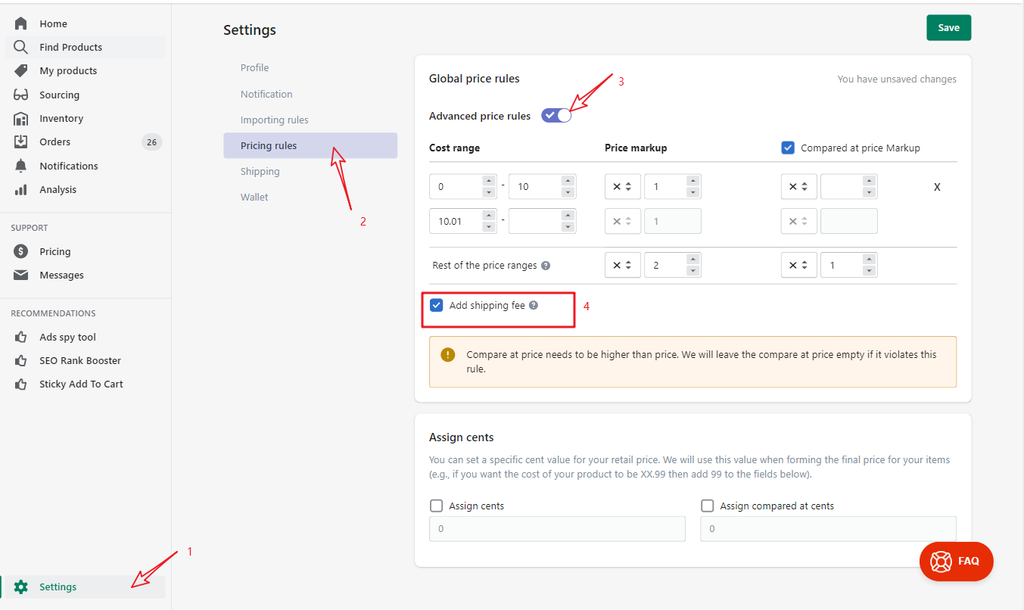



![Dropshipping General Store vs. Niche Store [2025 Data and Table]](https://www.dropshipman.com/wp-content/uploads/2025/03/general-vs-niche-store.png)


