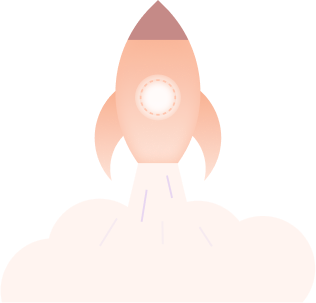Achieve More by Doing Less with Price & Inventory Sync
and automates updates to safeguard your business.


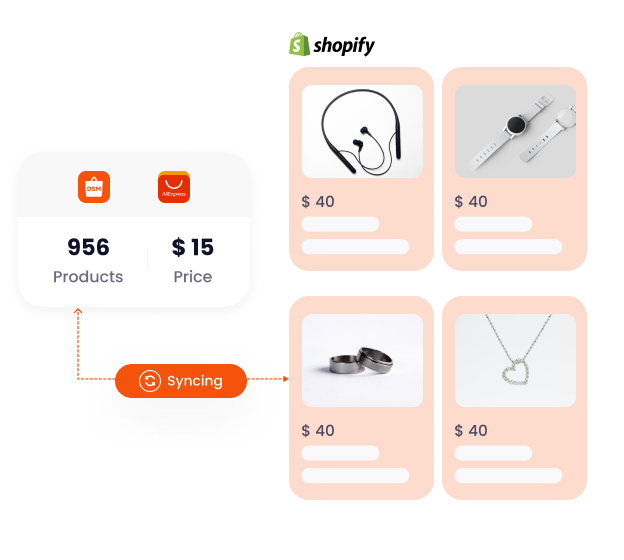
Main Features of Price & Inventory Sync
Dropshipman’s Price & Inventory Sync Main Features
Price Tracking
Dropshipman monitors all pricing settings for every product and updates prices regularly, so you don’t need to worry about sudden changes.
Inventory Tracking
Apart from auto inventory updates, you can set up the threshold when special attention is needed to cope with low inventory.
Dynamic Profit
Manage profit margins more efficiently through automated pricing – set markups for different cost ranges to keep prices in the right ranges.
Email Notification
Stay informed of the cost changes and inventory level. You can specify the day, time, situation you’d like to receive the notifications.
Compare at Price
Add pricing rules for compare at prices, so a % or $ off discount from the original price can be displayed to encourage purchases.
Round to XX Cents
Influence buyers psychologically by rounding prices with any odd cents values as you like, such as 99, 97, etc. to close more deals.
Trusted by 50,000+ dropshippers worldwide

Price & Inventory Sync FAQ
Get Your Dropshipping Automated Now!
Improve your efficiency in every aspect of your dropshipping business through full automation.