Order Tab
At the top of the orders page, there are three default tabs: all, to orders, order failed.
“To Order”Show the order that need to push to AliExpress. These orders include order paid, partially paid and partially refunded. Among them, the line items paid in orders partially paid and partially refunded can bepush to AliExpress.
“Order Failed”shows the order you tried to push to aliexpress, but AliExpress api returned false.
DropShipMan will pre-check whether your customer information meets the requirements of AliExpress. If something is missing, the message will be ¡°Missing contact(s) information¡±.Please modify the user information and submit the order again.
| Error Message | Solution |
| Address has not been verified by AliExpress | Some spelling errors may affect the order. |
| Buyer account has been disabled | contact customer service for further information |
| Products in the place order request should not be declared in different currencies | products should declare as same currency |
| Delivery method is not exist | This product may not be delivered to your customer¡¯s country. |
| Hold inventory error | maybe inventory is insufficient or system error occured |
| Repeated placed order | please check buyer order list, request already been handled successfully. |
| System error. | please try again later. |
How Create new tab:
Inaddtion of this two tab,A new label can also be created:
1. Filter orders or search some key word.
2. Click “save filters”
3.Enter your favorite name for this tab in the pop-up window.
4. A new tab was create

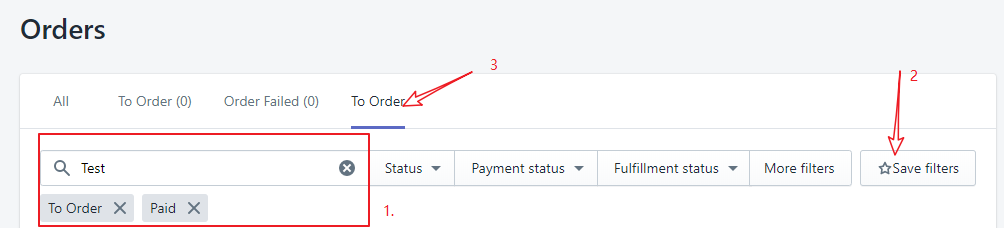

![Dropshipping General Store vs. Niche Store [2025 Data and Table]](https://www.dropshipman.com/wp-content/uploads/2025/03/general-vs-niche-store.png)


