Authorize to DropShipMan to place multiple orders automatically with Aliexpress api in one click and track your shipping information.AliExpress orders created by Dropshipman will be on your authorized AliExpress account.
Step 1 Create an account AliExpress =>https://best.aliexpress.com/?lan=en. If you already have an account, please sign in to your account.
Step 2Join AliExpress Dropshipping Center https://home.aliexpress.com/dropshipper/join_drop_shipper.htm
If it does NOT work, please copy this and open it on your browser.
Step 3Turn on the pop-ups of the browser for app.dropshipman.com
For Chrome
https://support.google.com/chrome/answer/95472
https://support.google.com/chrome/answer/2765944
For Safari
https://support.apple.com/guide/safari/block-pop-ups-sfri40696/mac
For Firefox
Step 4 Authorize us

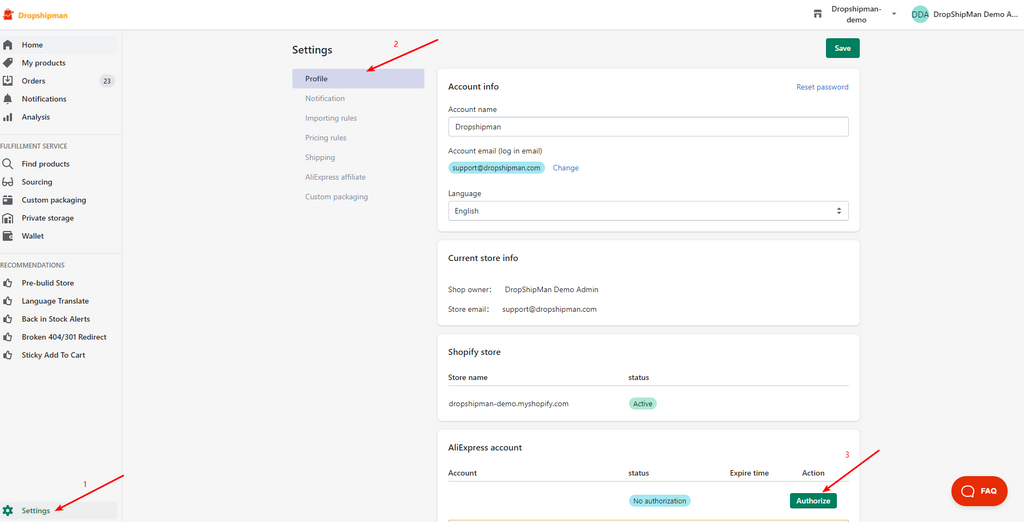

![Dropshipping General Store vs. Niche Store [2025 Data and Table]](https://www.dropshipman.com/wp-content/uploads/2025/03/general-vs-niche-store.png)


