We only process orders for products imported by Dropshipman.If you want to place an order for this product on Dropshipman, please follow the steps below.
Step 1Find a supplier
(If you already have an AliExpress product link, please skip this step.)
To find a supplier on AliExpresss, please go to AliExpress dropshipping center(https://home.aliexpress.com/dropshipper/join_drop_shipper.htm) > Find Products to Sell
Click “Search by image” and find similar products by uploading a product image.
For more details about AliExpress Dropshipping Center
Of course, you can also find similar products through the product title on AliExpress.
Step2 Search the productfull nameon My products > Products connection
Fill in the product URLof AliExpress in the linking pop-up window and click “Get product”.After matching the variants one by one, click ¡°Save¡±.
Step 3Updated the order on Shopify.
For example, bulk add tags
Or edit note


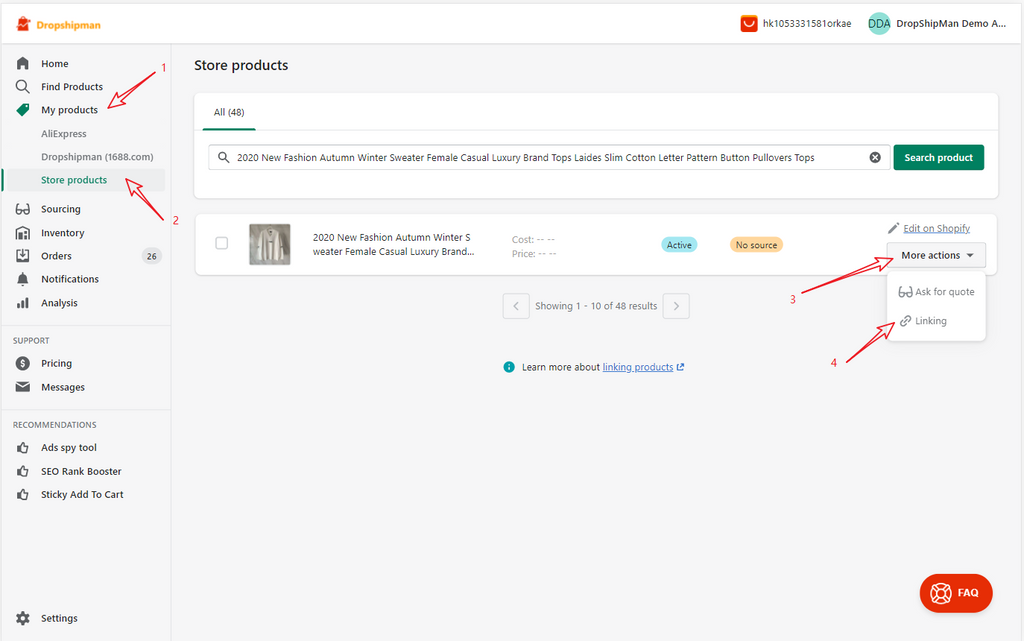




![Dropshipping General Store vs. Niche Store [2025 Data and Table]](https://www.dropshipman.com/wp-content/uploads/2025/03/general-vs-niche-store.png)


