When AliExpress returns ¡°System error¡±, in most cases the product is out of stock. Please follow the steps below to change a supplier.
Step 1Find a new supplier
(If you already have an AliExpress product link, please skip this step.)
To find a supplier on AliExpresss, please go to AliExpress dropshipping center(https://home.aliexpress.com/dropshipper/join_drop_shipper.htm) > Find Products to Sell
Click “Search by image” and find similar products by uploading a product image.
For more details about AliExpress Dropshipping Center
Of course, you can also find similar products through the product title on AliExpress.
Step 2Please go to the product mapping page of the order
Step 3Add a new supplier
Adding a mapping/bundle product is likeadding a product via a link.Add a product group and these products can bemapped to your Shopify products.



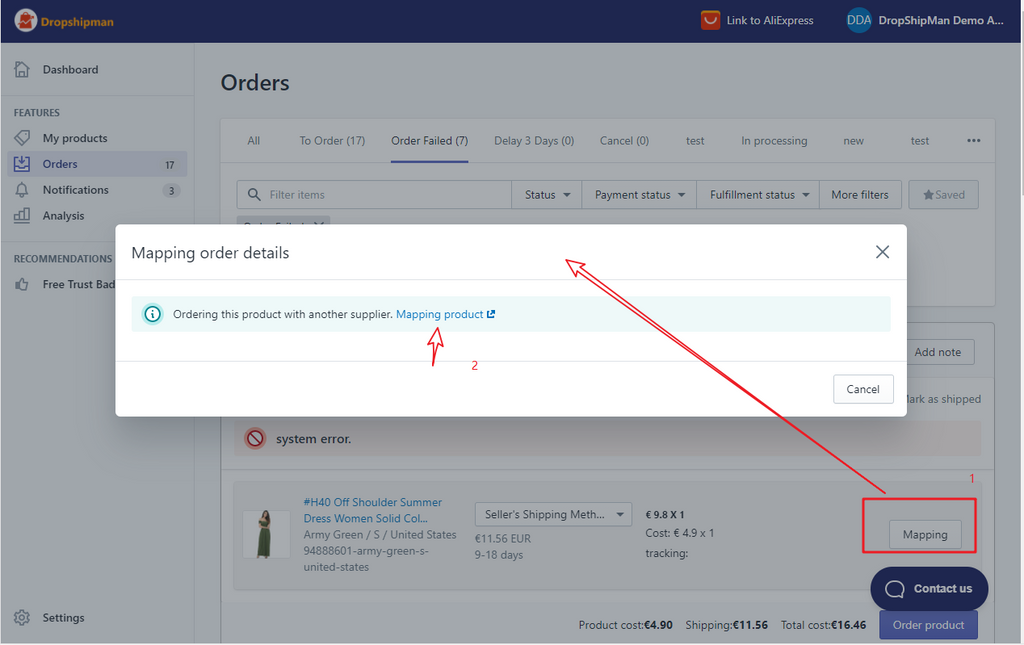




![Dropshipping General Store vs. Niche Store [2025 Data and Table]](https://www.dropshipman.com/wp-content/uploads/2025/03/general-vs-niche-store.png)


